Mousie Alpha Freebie and Tutorial
On one of my searches for interesting fonts (I’m a font addict, and not ashamed to admit it :D) I found a CUTE font at 1001fonts.com called ‘Mousie’ and decided to make a freebie out of it. While colouring the alpha, I thought: Why not share the way I colour decorative fonts, so here it is.
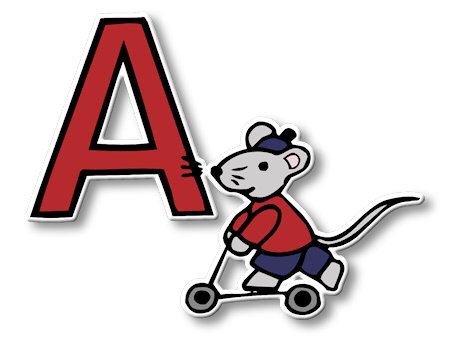
I use PSP X2, but I’m sure you’ll be able to adjust the different steps to whatever program you are using. No doubt there are several ways to colour a font, and maybe even easier ways to do it – lol – but this is MY way.
Because I have hundreds of fonts and can’t install them all, I open the font file and just leave it open in the background. PSP X2 will pick up any font you have open, so there’s no need to install it.
To view the images in this tutorial, just click on them and use the back arrow to come back to this page again.
Open a new file, rather big, I like to have a bit of space so I can move things around (for this font I used a 8×8″ canvas).
Select the colour you want the letter to be – in this case I prefer black. Make this your background colour and make sure your foreground colour is off.
Set the font size to about 200
Type the letter A
Add a new layer and move that under the layer with the letter on it. I put all the colours on the second layer, this way you can always change things if you don’t like the results.
Select all the parts you want to be the same colour (hold down the shift key while clicking, to select more than 1 area). The selected parts will have the ‘marching ants’ around them.
If you would add colour at this point, there’s a 99.9% chance the blank parts won’t be filled completely. To prevent this, go to selections -> change -> expand and change the number to 3
Now click the bottom layer and flood fill the selected areas with the colour of your choice.
selections -> select none
Click on the layer with your letter again, select the areas you want to colour, expand with 3, go to the bottom layer and add the colour, select none
Repeat those steps until the complete image is coloured, making sure you do the ‘selecting’ on the layer with the typed letter, and change to the bottom layer to add the colours.
You can save the unmerged coloured image as a psp file, so you can always open it at a later time and add different colours.
Now, what I want to do is make a sticker of this letter. To do this:
Merge all visible layers. Make sure you are on the layer with the image and go to
selections -> select all
selections -> float
selections -> change -> expand -> 15
Add a new layer and move it to the bottom. While on the bottom layer, fill the selection with white
selections -> select none
To give it a bit of dimension go to: effect -> 3D effects -> inside bevel
these are the settings I used
Merge all visible layers, copy the layer and paste it as a new image – this way you’ll end up with only the image and no extra blank space around it. To keep the transparency: Save as a png file.
Et voila, done!
And here’s the freebie I promised: Letters A-Z coloured, all png files 300 dpi
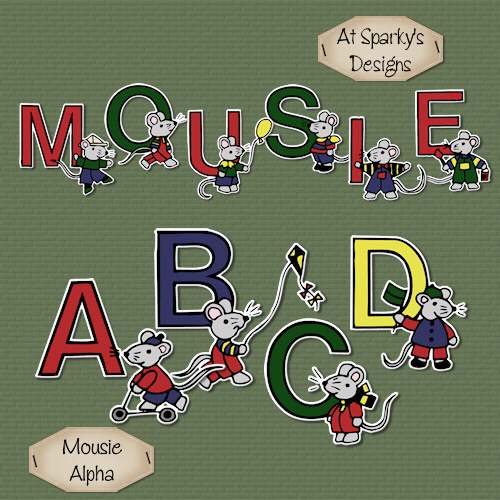
Download Mousie Alpha 4.78 MB
If you download the freebie, or use the tutorial to colour your choice of font, please leave some love. Constructive feedback is very much appreciated!

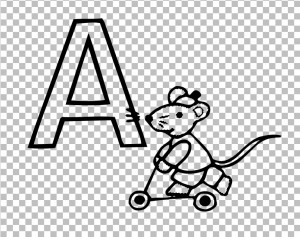
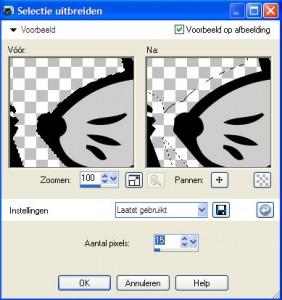


Thanks Antoinette! This is such a cute alpha. I miss getting together, I try on Sundays but I dont make it ofton. 🙂
[…] Mousie Alpha Freebie and Tutorial – 1 freebie(s) […]
Thank you so much for this post. I want to let you know that I posted a link to your blog in CBH Digital Scrapbooking Freebies, under the Page 3 post on Sep. 18, 2011. Thanks again.
Thank you for the cute alpha and the tutorial – best wishes!
Darling! Thanks for the tut as well since not all of us are able to create such cuteness on our own 🙂
I enjoyed this tutorial. I have PSP8, and to be honest I haven’t really used it….. I know, shame on me!!! I am going to print this out, and put it together with the other tutorials I have been printing over the last 6 months to try out :o) That way when I have the time, I can sit down and go thru them all. Yay!
Regards
Helen
[…] fun things to do in PSP is colouring Alphabets and Dingbats. I already have a tutorial about that HERE, but when I found this cute snowflake font, I wanted to do something with it, so here it is […]
Thanks for this lovely alpha/mouse-kit,i love it.