Sparky’s DS Christmas Freebies Day 16
Welcome to Day 16 of my Christmas give away 🙂
If you’re not sure what this is, check the Announcement please
One of the posts that went missing (mentioned in my post at the category “Important”) had this Christmas layout with a picture I took last year.
I always put my Christmas Cards on my livingroom door, just a few at first but soon more cards arrive from family and friends, home and abroad. I love to see the door filling up during the Holiday Season, a great reminder of the people we care about.
On the coffee table there was a display with many little candles, adding a special glow to the picture of my daughters.
I created the background paper by accident. I did something wrong while merging the layers and to my surprise the effect was great (IMHO) .
If you like it too, today is your chance to download it 🙂
Before we get to the download, here’s a useful tip (or small tutorial, whatever you like to call it)
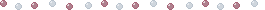
- There’s a complete circle added to the background paper. To create the effect of the picture being stuck under the frame, I’ve added a png file of the frame itself.
- Open the background paper in whatever program you use. Copy it and close the original file (Never – EVER, work on the original files!)
- On a new layer: add the picture
- On another new layer: add the separate frame and position it so it covers the frame in the background
- Using your eraser tool, delete the parts of the separate frame that covers the background image, be careful NOT to delete the part that’s covering the picture!
Et voila!
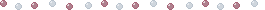
Download link:
Christmas Circle 1.5 MB



Thank you for sharing *Leavin some luv*
Thanks a bunch!
Thank you